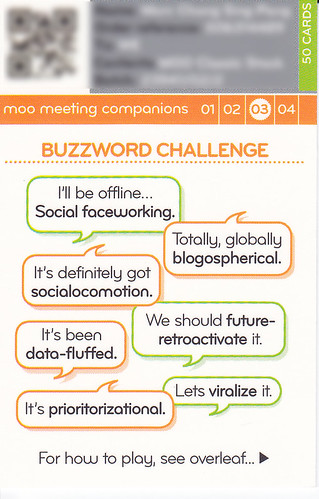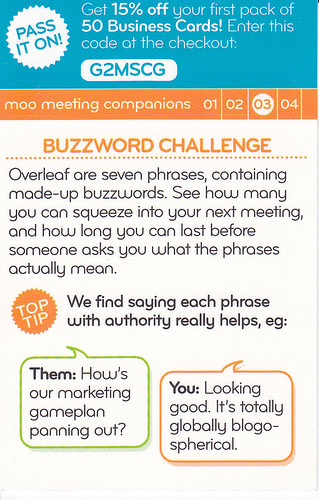PDAs have always been a part of my digital lifestyle. It started with a Sharp PDA with an ABC keyboard (can’t remember the name) and continued with the Psion 3mx, Psion Series 5, iPaq 2210, Nokia N73 and now an HTC Touch HD.
Customizing the user interface, and finding the right applications (or apps as they are now called) is important for me because I use my smartphone all the time during the day. To make it easier for you, here is my list of must have Windows Mobile applications.
PIM Backup
PIM Backup backups all appointments, contacts, call logs, messages, speed dials and other custom files for you to a file on your PDA/phone, or better on your internal storage card. I use this app to save all my important stuff just before an operating system upgrade or any other major change on the phone. PIM Backup does not need an Activesync connection because everything is saved on the device.
Total Commander Mobile
On a Windows Mobile PDA/phone you must have easy access to the file system when installing applications. Total Commander Mobile gives you an easy interface to do this.
Pocket Informant
One of the tasks of a PDA/smartphone is to give fast and easy access to your agenda and contacts. The standard Windows Mobile apps are nice, but Pocket Informant gives a much better interface.
Flexmail 4
Flexmail 4 gives me IMAP access to my e-mail (the standard Windows Mobile app does not support this).
SPB Mobile Shell
With SPB Mobile Shell you can customize your home screen (along with other screens) with various widgets, shortcuts to apps and contacts.
SPB Backup
Installing all the Windows Mobile apps and customizing them, takes a lot of time. You do not want to do that again, when your PDA crashes. Use SPB Backup to make an image of your setup. And when you have to start from scratch, use the backup to restore your configuration.
TomTom Navigator
Don’t leave home with this app if you do not want to get lost.
TouchLockPro
TouchLockPro keeps my HTC Touch HD locked when it wakes up in my pocket.
Opera Mini 5 / Opera Mobile 10
Web browsing is much easier and faster with the Windows Mobile versions of Opera.
KeePassPPC
Highly sensitive data and userid/passwords which must remain secret forever are stored with KeePassPPC. The data file can also be used with the Windows versions of
KeePass.
MilkSync
I use
Remember The Milk to manage all my to do lists. MilkSync synchronizes these tasks with the Windows Mobile task list.
Pocketwit
To keep in touch with Twitter, use Pocketwit
pmClean
This cleanup tool helps you to remove temporary files, duplicate and stale notifications.
i-nigma mobile barcode reader
I use this mobile barcode reader to read QR Codes.
Microsoft tagReader
This reader decodes the Microsoft tags.
NoData
Using an Internet connection outside your home country (roaming) can be very expensive. NoData makes sure your smartphone does not use an Internet connection.